No products in the basket.
Adaptable and powerful, like teachers
The 11.6-in 2-in-1 500e Chromebook perfectly blends technology with the premium classroom experience. It has powerful processing, a 360-degree hinge for four modes of interaction, a garaged electromagnetic resonance [EMR] pen, world-facing camera, and numerous features making it rugged enough to handle the roughest treatment.
Students might not want to type again
The 500e Chromebook EMR pen is great for extended notetaking and writing, fine art or graphic design, detailed math problems requiring a student to show their work, and more. Pressure-sensitive and highly accurate, the EMR pen relies on machine intelligence from Chrome OS™ to predict where the writing will go, providing a smoother “real pen†experience. No charging or pairing is required, so the pen can be shared between students and across devices. And it’s garaged inside the Chromebook when not in use.
Our cameras work in two directions, just like collaboration
Two HD cameras improve collaboration and videoconferencing. The 720p front-facing camera is great for capturing creative projects from anywhere, while the 5MP world-facing camera makes it easier to record and take pictures in the correct orientation from all four modes. The unique design has the world-facing camera on the keyboard side of the 500e Chromebook, so it can take photos while being held like a tablet.
A display this important needs extra protection
The 11.6-in HD multi-touch display is tougher than ever, thanks to Corning® Gorilla® Glass 3 with Native Damage Resistance™. This technology uses an alkali-aluminosilicate thin sheet glass, which is better able to survive the real-world events that commonly cause glass failure. It resists damage and helps prevent the deep chips and scratches that cause glass to break.
Adapts to individual learning styles – like teachers do
The 500e Chromebook features a 360-degree hinge, allowing students to position the display the way they need it for any usage mode – Laptop, Tablet, Tent, or Stand. This enables them to make the best use of its multi-touch technology to interact with educational apps and tools. Research a topic in Laptop mode. Open it the full 360 degrees to take a test in Tablet mode. Set it to Tent mode when giving presentations, or Stand mode for watching videos. It’s as flexible as a student’s imagination.
Works almost as hard as a teacher does
With its 2.2 GHz quad-core Intel® Celeron® processor with 2 MB cache, the 500e Chromebook seamlessly runs the Chrome OS™ operating system and apps from the Chrome Web Store and the Google Play™ Store. Choose from thousands of education apps on the Chrome Web Store, including TinkerCAD, Geogebra, LucidChart, and more. The Google Play Store offers students’ favorite educational apps such as Khan Academy, Kahoot!®, School Loop, and others.
Tested classroom-tough
Teachers who say the classroom feels like a battleground, take heart – this classroom tool has military-grade durability. Built tough with rubber bumpers, reinforced ports, and a 360-degree hinge that won’t snap under pressure, the 500e Chromebook is compliant with MIL-STD-810G testing for all manner of shock and awe. It’s also drop-resistant up to 29.5 inches (75cm) – roughly the height of a school desk.
Fingers, do your worst!
The full-sized keyboard includes a sealed touchpad and resists spills of up to 1.39 cups (330 ml). And its mechanically anchored keys stay put and cannot be pulled off – no excuses for not doing the latest assignment!
No charger? No worries!
With up to 10 hours of battery life, the 500e Chromebook lasts an entire school day and more. Students can work a full day, bring it home, plug it in, and let it recharge overnight for the next day’s classes.
Connectivity for productivity
Whether you need to connect to the internet or a peripheral device, the 500e Chromebook will make it happen. It’s equipped with two USB-C ports, for powerful and fast connectivity to peripherals. USB-C connectors are smaller and reversible, making for quick connections without first having to check a connector’s orientation. They also can charge your Chromebook or your peripherals, providing power in addition to connectivity. The 500e Chromebook also has two USB 3.0** ports, 2 x 2 AC WiFi, Bluetooth® 4.1, and a Micro SD card reader, so it can connect to just about anything a student needs.
Share and sync with G Suite for Education
A suite of free productivity tools available on the 500e Chromebook, G Suite for Education allows students and teachers to create and share with Google Docsâ„¢, Sheetsâ„¢, and Slidesâ„¢. Students and teachers can interact seamlessly and securely, staying synced across devices. Experience ultimate productivity: communicate your way, connecting via email, chat, or videoconference; collaborate anywhere, co-editing files in real time; and manage all of your tasks, building to-do lists, scheduling tests, and creating homework reminders. Bring cohesion to your online classroom.
Get organized with Google Classroom
Teachers can use Google Classroom on the 500e Chromebook to save time, keep classes organized, and improve communication with students. The app streamlines assignments, boosts collaboration, and fosters seamless communication to make teaching more productive and meaningful. Create classes, distribute assignments, send feedback, and see everything in one place – instantly, easily, and without using any paper. Google Classroom is easy and fast to set up, free for schools, secure, versatile, and impactful.
Based on 0 reviews
Be the first to review “Lenovo 500E Black Chromebook 29.5 cm (11.6) 1366 x 768 pixels Touchscreen Intel® Celeron® N4100 4 GB LPDDR4-SDRAM 32 GB eMMC Chrome OS”
You must be logged in to post a review.


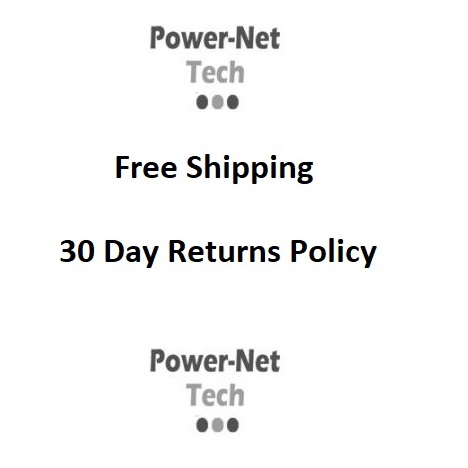




There are no reviews yet.